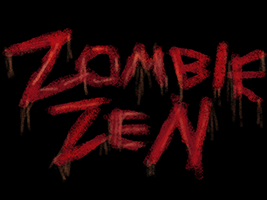How I Get Things Done

In this blog post, I’m to do a deep dive into the specific steps and tools that I used to achieve this new mindfulness. If you haven’t read my first blog post about Getting Things Done, you should take a look. I’m not recommending the tools here in any capacity other than from my own personal viewpoint: I’m not getting paid to promote these. I still recommend reading Getting Things Done by David Allen to understand the theory and reasoning for why to use particular tools, and adapt for your own circumstances.
To recap from my first post: the Getting Things Done methodology is designed to take in all the inputs from our day-to-day lives and gives us a structure to find what do with them and when to do them. My current system contains about 500 distinct items. That was taking quite a toll! The problem is how to surface the subset of those items precisely when they’re relevant.
To give a quick overview of the tools I use:
- For capture, I use a combination of Todoist, physical in-trays, memo pads, and a digital voice recorder.
- For organizing next actions and projects, I use Todoist.
- For organizing appointments, I use Google Calendar.
- For reference materials, I use Google Keep, Google Drive, and a small physical filing cabinet.
Capture
The first phase in Getting Things Done is Capture. The key is to externalize all the inputs going through your head. The goal is quantity, not quality, so it’s essential to have ubiquitous tools for capturing “stuff”. The Todoist Android app provides a convenient home screen widget that lets me quickly jump to typing new items. The ubiquity of my phone means this works for 80% of stuff that I capture. However, when I am in the car and have a random thought or I need to take down a lot of information quickly, the phone doesn’t work as well. I keep a digital voice recorder in my car which I transcribe to Todoist when I have reached my destination. In cases where I’m taking in a lot of input, I use memo pads. I’ve also found memo pads are great for keeping next to my bed in case something is keeping me up.
Another interesting aspect is stuff that comes in through digital means. For me, that is email and GitHub issues. Gmail’s search capability is so good that I don’t worry about labeling email anymore: I just have the inbox and I archive messages once I’ve determined what I want to do with them. GitHub is similar, but I found that I wanted to have all my GitHub work auto-linked in Todoist, so I could just click to jump right to the issue. I have rigged up an Apps Script periodic trigger to poll notifications from GitHub and deliver new ones into my Todoist inbox, which shortens the time it takes me to clarify them.
What’s critical during the Capture phase isn’t high-fidelity or importance. Coverage is key. I don’t worry about forgetting things now that I have a high degree of confidence that everything that I could possibly need to do is entering my system. As a result, I don’t obsessively check my email or messages anymore. And as I’ve progressed, I’ve started to even jot down things that I’m pretty sure I won’t do, just so that I can defer the judgement to later. When I have some time to think and plan, I move onto the next phase.
Clarify
Now that everything I haven’t figured out what to do with is in either my digital or physical inboxes, the next step is for me to Clarify what this “stuff” means to me. For each thing that I’ve captured, I ask myself:
- Is this actionable? If not, it goes into trash, my “Someday/Maybe” project in Todoist, or my reference system — Google Drive, Google Keep, and a small physical file cabinet.
- Do I need to do more than one discrete thing to act upon this? If there are multiple actions that need to be taken to accomplish the goal, I create a new project in Todoist and sketch it out there.
- What is the next action?
- Will it take less than 2 minutes? If so, do it!
- Am I the right person to do it? If not, delegate it and organize it with a Waiting label.
- Otherwise, take it out of the inbox and organize it.
While this checklist is simple enough to keep in my head, it forces me to answer a number of questions before a task goes anywhere onto my list of next actions. This keeps the list tidy and easy to understand at any given moment.
Organize
Now that I’ve identified a concrete task to do, the next important step is to organize it so that I can find it later. Organizing my next actions enables me to find tasks I can act on right now, and more importantly, so I don’t see tasks I can’t act on. No point stressing over something I can’t do! I use labels in Todoist to organize my tasks. The most important labels I have are for the task’s context, for example: Home, Office, Errands, Phone, Coding, Email, Meeting. I also have labels for individual people I frequently communicate with and for roughly how long something will take. I never set a “priority” on tasks, as this is only useful relative to other tasks I could do at a given moment. Once I’m ready to Engage — get things done — these labels are tremendously useful.
The other aspect of Todoist I use is to organize my next actions into projects. My projects are grouped into categories: Personal, Work, and Travel (which has implications for both other areas). I also keep “Someday/Maybe” projects for both Personal and Work where I can park ideas. Within a project, tasks don’t nest: only projects nest. Day-to-day, I seldom look at the projects themselves; when I review my tasks at the end of the week, the projects help me identify whether there’s more to do.
Reflect
At the end of every week, I block off two hours to just sit through and look at all of my tasks one-by-one. When I first read this suggestion in Getting Things Done, I balked: what could I possibly do for two whole hours for this? And every week, I use the whole time. For my first weekly reviews, I would make tweaks to the system: new labels, new filters, new projects, new ideas, and new parts of my life to apply the system to. The review is a catharsis. By laying out all the current threads that I have, patterns begin to emerge. In the first month, I was able to find several key places where I was doing work that should have been delegated and discovered a whole area that was getting neglected. While I may have found these out without Getting Things Done, the weekly review made these tangible and surfaced the issues much more quickly.
By organizing actions into projects, it also becomes clear during weekly review where I need to brainstorm more tasks or drop a project. Most of the time, when I finish a task on a project, the next action is clear, but sometimes when I get to weekly review, the project is empty without being done. This forces me to look at what I need to be doing but am not. Other times, there are projects that just keep being in the same state week after week, which is usually a sign that this doesn’t matter enough to me to keep doing it. It helps me to let go: when I see all the other stuff I could be doing, it makes it easier to say “no” to lesser projects.
Engage
By the time I’ve gone through all these steps, I have a complete, indexed inventory of everything in my head and I’m ready to go. While this process seem onerous, it’s important to remember that I do each of these things in batches, and not all back-to-back. When I get home after work, I’m not planning out my whole week. Instead, I quickly check to see whether I have any 2-minute tasks I can do at home so that I can get to relaxing. If my partner brings up that we need to get something at the store this week, then I simply note it in my Todoist inbox and move on. I know that I’ll clarify it later. In fact, I’d say the largest benefit of this system isn’t finding out what I need to do, it’s knowing that there isn’t anything I need to do right now. It’s a huge relief.
Todoist’s filters feature makes it really easy to surface organized tasks. I have a number of filters set up based on context and time estimate, like “2 Minutes @ Home”, “Emails to Write”, “Coding on Work Laptop”, and “Errands”. While each of these surfaces tasks from across my personal and work projects, I can enforce certain rules (e.g. I don’t do work at home) and hide irrelevant things (e.g. if I’m waiting on a water filter to be delivered, I can’t install the water filter even though I’m at home). That’s where the labels are really handy: a few seconds on the way out of the inbox makes all the difference when I’m ready to do things.
Summary
This is a faithful adaptation of Allen’s Getting Things Done, with minor tweaks to suit how I work and think about things. While I am still developing my habits and becoming more productive, even my initial efforts have significantly lowered my day-to-day stress. None of these steps added burden on me. I find these efforts provide structure onto what I was already doing. I hope this post helps you see how even just a few shifts can help you be productive, too.