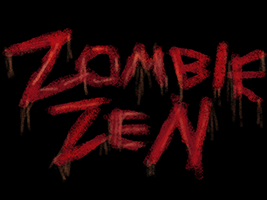Tailscale on Google Container-Optimized OS
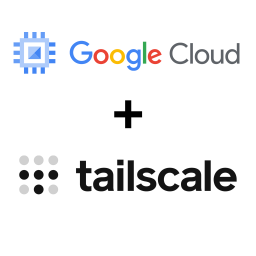
I was hacking on a personal project over the weekend that I’m deploying using Google’s Container-Optimized OS. Container-Optimized OS is quite convenient for hosting small services that don’t quite fit a web request/response workload: it is (mostly) stateless, it auto-updates, it has systemd, and (as the name implies) it runs Docker containers. It is a nice fit for one-process programming.
For debugging, I want to SSH directly into the VM instance. Especially after recently learning from a coworker how easy it is for blackhats to search the public internet for known vulnerabilities, I don’t want to leave an SSH port open continuously. Even with regular security updates, I’d rather avoid the attack surface. In the past, I would modify my Google Cloud project’s firewall temporarily to allow SSH traffic while debugging and then (hopefully) remove the SSH traffic rule after I finished. This has been cumbersome, but there hasn’t been another solution that’s quite as simple.
Enter Tailscale! Tailscale creates a peer-to-peer Virtual Private Network (VPN) with very little fuss. While Container-Optimized OS is mostly designed for running containers, I found I can run the Tailscale static binary with a little kludging.